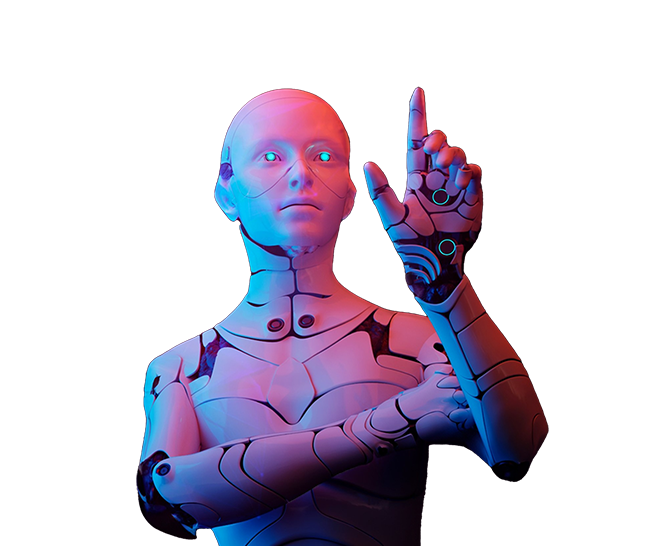Elevate business with Movate
A Trusted Digital Transformation Partner
Pioneering digital engineering, enterprise modernization, and CX enhancement, we deliver managed services that drive innovation, optimize costs, and align technology with your business goals. Partner with us for IT and CX transformation and design new revenue streams and business models to elevate your success.
Our services
Digital Infrastructure Services
Our digital infrastructure services offer a holistic view of IT ecosystems through a deep, insights-driven approach that ensures agility, resilience, and security.

Digital Engineering and Insights
Accelerate service delivery and drive digital transformation. Movate offers a bouquet of digital services powered by smart analytics across touchpoints and interactions.

Digital Customer Experience
With evolving customer expectations, Movate redefines CX via digital innovation to deliver agility and quick turnarounds for customer engagements.

Enterprise Product Services
Movate helps enterprises simplify their revenue and support ecosystems through proprietary innovative platforms and solutions that guarantee great business outcomes.


Co-innovating with industry leaders
The best of our partner ecosystem for your business
We leverage our extensive partner network of disruptive technology providers to help orchestrate your technology ecosystems and modernize your applications, infrastructure, and processes for greater agility and business outcomes. Our global partnerships include leading hyperscalers, ESM platforms, and emerging solution providers for cloud modernization, generative AI, cloud finOps, AIOps, cybersecurity, multi-cloud storage, and intelligent automation.
Accelerate. Innovate. Movate.
This reflects who we are at the core, what we stand for, live, and breathe every single day. This powers our brand and inspires every Movator to pursue excellence at work with speed and innovation.
Here to create
brilliant experiences together
Hear the voices of diverse Movators who craft human-centered technology and experiences that change the world. Great ideas begin here.
Insights
Read through some of our latest articles and points of view on the state of the digital technologies, IT, cloud, and CX.
Paving the way for excellence
Our international awards vouch for the transformational work that has happened over the years. Movate is all set to script many more success stories.

300+ analyst recognitions
Top analysts from ISG, HFS Research, Forrester, IDC, NelsonHall, and Everest Group have hailed our disruptive solutions and innovative thinking to help businesses accelerate outcomes. Partner with one of the most accredited companies in the industry.

Newsroom
Resource Center
Read about the latest industry trends, technology breakthroughs, views of thought leaders and our perspectives to improve your business outcomes.
Get in Touch with us